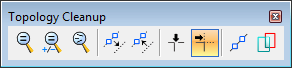Find Dangles tool
Used to provide efficient searching and removal of elements with dangling nodes. Since some dangling linear elements are considered significant (for example, the dangle shown above in b), dangle length tolerance has been included. Find Dangles, which requires use of a fence, has two modes: Flag and Delete.
A dangle occurs when the endpoint of an element is not connected to another element. When creating area topology, linear elements with dangling endpoints can cause problems and should therefore be removed. Dangles can be created, for example, by overshoots or undershoots during the digitizing process